On my last trip through the alps, to the shores of the Mediterranean and into the Pyrenees, I put the Saily eSIM to the test.
While my regular SIM card provider offers data roaming, the amount of data, was limited, and certain activities like tethering were restricted, so I looked around for something to fill the gap.
From high mountain passes, quaint villages, to the quiet back roads where a signal is a luxury. My goal was simple: to conduct a thorough Saily eSIM review and find out if it lives up to its promise of being a secure, no-fuss digital travel companion.
In short: Is Saily the best travel eSim out there?
Saily eSIM at a Glance
A secure, no-fuss eSIM from the makers of NordVPN. Ideal for travellers who value privacy and convenience over rock-bottom pricing.
- Best for: Frequent travellers, digital nomads, and privacy-conscious users
- Coverage: 150+ countries via 1Global network (5G/4G where available)
- Speed (tested): Up to 400 Mb/s download, ~15 Mb/s upload
- Security tools: Ad blocker, web protection, virtual location routing
- Pricing: From $5 (1 GB / 7 days) to $57 (10 GB / 180 days global)
Verdict: ★★★★☆ — Saily isn’t the cheapest, but it’s one of the most secure and polished travel eSIMs available. A great choice if you want peace of mind and quick setup without local SIM hassles.
Want to try Saily yourself? Use my Saily link here and enjoy 5% off your first data plan.
What is Saily eSIM and how does it work?
In simple terms, Saily is a data-only travel eSIM. You download the app, pick a data plan for a specific region or country you’re travelling to, and you’re good to go. There are no physical SIM cards, no long contracts, and no hidden roaming fees.
As a data only sim, it means there’s no phone number or SMS ability, for those who still use those.
The first thing that caught my eye, and what should matter to anyone who values their digital security, is that Saily is a product from Nord Security.
The company behind NordVPN and other security tools. This is actually a fundamental part of Saily’s DNA. It means that while the service gives you connectivity, it also bakes in security features that most other eSIMs simply don’t have.
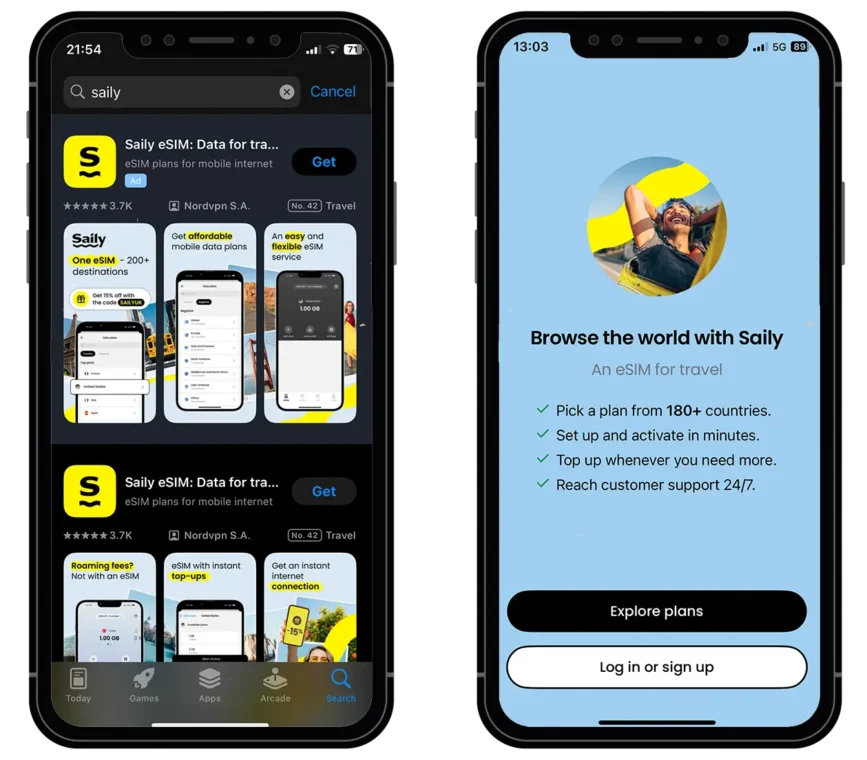
Saily eSIM features, security and privacy explained
Given that Saily is run by Nord Security (the company behind NordVPN), it has a few extra security features, not typically found in your average eSIM or travel sim.
Key features include:
Virtual location
Firstly, when using Saily, all of your traffic is routed through 1Global’s hub in the Netherlands. That means websites and apps don’t see the country you’re actually in, but rather the Netherlands. It acts a little like a lightweight VPN and is typical of what happens when data roaming abroad.
What Saily provides in addition, is a virtual location option, allowing you select from over 100 countries. Your traffic will then be routed via servers in that county, just as if you were using a VPN.
This is great for getting around geo-location blocks (even restaurant apps like KFC block by location these days), and also adds an additional layer of privacy.
For the most security minded, it’s worth noting that this isn’t a full VPN and there’s no mention on whether logs are kept or not, but for the average user, it could prove to be a useful feature indeed.
Ad blocking
I always run an ad blocker then I travel, my data is just too precious to be wasted on loading ads. As such, I was pleased to see that Saily includes a built-in ad blocker by default. It works at the network level, so is blocking the ads before they even reach you, meaning more of your data is used for the things you want.
It also blocks unwanted trackers too like Facebook Pixel. Saily claims that its ad blocker saves up to 28% of your data.
Web protection
Unlike the virtual location or ad blocker, Saily’s web protection feature is less visible in day-to-day use. It works in the background by checking every site you visit against a database of known malicious or phishing domains and blocking them before they load.
I left this feature enabled throughout my trip (aside from specific speed testing). Since I didn’t knowingly wander onto any “bad” sites (and I doubt most people want to test that first-hand), I can’t claim to have seen it in action. But the reassurance is there: if you accidentally click a dodgy hotel Wi-Fi splash page, or mistype a URL and land somewhere shady, Saily adds an extra layer of defence without you having to think about it.
Who is Saily best suited for?
Saily is best suited for short term digital nomads, travellers, and globetrotters who are underserved by their current network when it comes to travelling abroad.
Its additional features make it a great choice for the more security minded traveller, and its international coverage is useful for those country hopping. Think frequent travellers, backpackers, and overlanders/road trippers (like myself).
How to get Saily and activate your eSIM
Getting started with Saily is easy. I did on the road in a couple of minutes as I forgot to activate my plan before leaving home.
First, you need an internet connection, be it your current sim or a wifi network.
Download the App: Download the official Saily app here and get 5% off.
Choose Your Plan: Open the app and you’ll be prompted to select a data plan. You can search by country, by region (like Europe or Asia), or choose a global plan if you’re country-hopping.
Create an Account & Purchase: Once you’ve picked your plan, you’ll need to create an account (you can use your email, Google, or Apple account) and complete the purchase. Saily accepts major credit cards as well as Apple Pay and Google Pay.
Install the eSIM: After payment, the app will guide you through the installation. You have a few options:
Direct Installation: The easiest method. The app will automatically install the eSIM profile onto your phone with a single tap.
QR Code: You can have a QR code displayed on your screen, but you’ll then need another device, so this isn’t that useful.
Manual Installation: For those who need it, Saily provides manual activation codes that you can copy and paste into your phone’s cellular settings.
Activate in Settings: Once installed, go to your phone’s Cellular/Mobile Data settings. Turn on the Saily eSIM line and, crucially, ensure “Data Roaming” is enabled for the Saily eSIM. This allows it to connect to local networks. Finally, set the Saily eSIM as your primary source for mobile data.
And that’s it. The whole process is quick and doesn’t require any technical expertise.
Saily pricing & data plans
Saily operates on a transparent, pay-as-you-go model. There are no contracts, no monthly subscriptions, and no hidden fees. You simply buy the data package you need for the duration you need it.
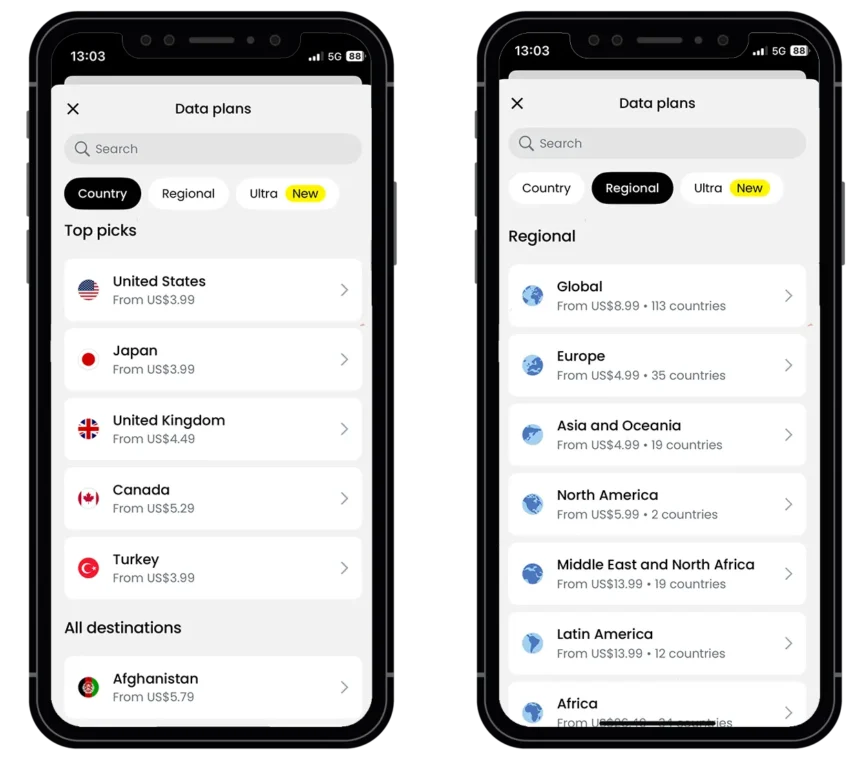
The pricing structure is broken down by:
Geography: You can buy plans for a single country, a specific region (e.g., Europe, covering 39 countries), or a global plan that works in over 150 countries.
Data Amount: Plans typically range from 1 GB for a quick trip up to 20 GB for longer stays or heavier use.
Validity Period: Each plan has an expiration date, usually 7 days, 30 days, or longer for global plans. The validity period doesn’t start until you activate the eSIM in the destination country.
I opted for a 10 GB package covering Europe, but to give a practical idea of what’s available, here are some sample prices:
Europe: 1 GB for 7 days is around $5, while 10 GB for 30 days is about $36.
USA: 3 GB for 30 days costs approximately $11.
Global: 10 GB for 180 days is available for around $57.
You can easily top up or buy a new plan directly from the app whenever you need more data, but you need data to access it.
How fast is Saily?
Saily uses 1&1Global as its network provider and provides 5g connectivity where available, falling back to 4g/LTE if required.
My first test of Saily was at the start of my Route de Grande Alps tour, camping at the foot of the Alps.
On 5g I enjoyed download speeds of nearly 400Mbps, but the upload speed was a disappointing 5Mbps. I also noted the relatively high ping (for 4/5g connections, but I’ll get to the at later).

On LTE (I forced this mode by turning on the battery saver on my iPhone), download speeds were over 50Mbps, and the upload recorded as 15Mbps. This test used Netflix’s Fast.com which always seems to exaggerate upload speeds.

In more remote locations in the Alps, speeds dropped (as you’d expect), but were still perfectly useable for day to day activity.
Once back in a city with a 5g signal, I tested Saily again. Download speeds were excellent at over 400Mb/s but again upload speeds were still disappointing.
Upload speeds
With many of us now having fibre connections in our homes we’re used to more symmetrical speeds. On the move there isn’t really much you can’t do with 15Mb/s upload, but will mean that Reel or TikTok will take just a little bit longer to upload.
I personally would happily sacrifice 100Mb/s off a 400Mb/s download speed to have better upload speeds, but there is are technical reasons beyond Saily’s control, as to why mobile upload speed lag behind download speeds.
Ping speeds
When you roam, your data doesn’t take a straight path. It’s first routed back through your provider’s network before reaching the wider internet, a bit like how a VPN adds extra hops. That extra distance introduces latency, or “ping.”
With Saily, traffic is routed through 1Global’s hub in the Netherlands. So even when I was in Spain, my IP address and data passed through the Netherlands before reaching its destination.
Enabling Saily’s security features, like the ad blocker or web protection, adds a little more overhead and can push pings slightly higher. Typical ping speeds for a 5g connected mobile are in the region of 10-35ms.
In my tests, the average was around 60 ms, climbing to 80ms with web protection and ad blocking turned on. So not instant, but well within what you’d need for streaming, browsing, or video calls. Hardcore gamers might notice it, but for most travellers it’s a non-issue.
Just to add balance to this, these ping times are not unusual for any roaming data solution. Your home network provider does exactly the same when you’re abroad, routing your data back through your home country, which also increases latency. In that context, Saily’s performance is perfectly standard for a travel eSIM.
Saily travel sim in the real world – my experience of using Saily abroad

I used Saily extensively during my trip, as it coincided with the US Open tennis tournament. Using my Saily eSIM tethered to my laptop I was comfortably able to watch the Alcaraz vs. Djokovic match. The ladies final, and the most of the men’s final before I got too tired and went to sleep.
In all instances, Saily performed well, and the ‘virtual location’ feature meant that I didn’t have to worry about geo-restrictions.
Outside of streaming, I used Saily for Maps, typically searching for camping spots, and hotel bookings, checking emails, and the usual keeping up to date on news, with friends, and social browsing. I didn’t encounter any issues at all.
I’ve often seen reports of eSIMs accelerating battery drain. I’ve never considered this much of a problem, but on this trip, where I was camping with limited ability to charge (other than my power bank), I did notice faster than average battery consumption. I can’t say 100% this was due to the eSIM as my regular SIM is also an eSIM, but it may be something to bear in mind.
Speaking of which, another slight downside, was the need to switch between Saily and my regular eSIM to receive One-Time-Pascodes, and other time sensitive SMS, or calls. That’s more because my phone (iPhone 12) doesn’t support dual eSIMs, but most newer phones do.
Is Saily cost effective?
Saily’s pricing is competitive for what it offers, but whether it’s cost effective for you really depends on your travel habits. For example, Saily’s Europe plans range from about $5 for 1 GB / 7 days up to $36 for 10 GB / 30 days. Global plans are slightly more expensive, with 10 GB for 180 days costing around $57.
If you’re comparing against roaming from major US providers, which typically charge $10 a day or several dollars per megabyte, Saily quickly comes out ahead. But it’s not the cheapest option when stacked against local SIM cards.
Spain: Vodafone offers 90 GB for €10, with EU roaming included.
UK: Some local SIMs are even cheaper, especially for low-data users.
South America: Expect to pay $10–$20 a month for a local data SIM.
Then there’s Firsty, which I reviewed during a trip around South America. A travel eSIM offering free data. But it’s not the same thing, and the Firsty user experience is very different.
Where Saily really shines is convenience, but that convenience goes beyond simply not having to find a store. There’s often a hidden cost to local SIMs in the form of privacy and peace. My own experiences are a testament to this.
For instance, when I used a Vodafone SIM in Spain, I was immediately bombarded with marketing SMS messages, despite setting my preferences to opt-out. It was the same story with Telcel in Mexico, where the SMS spam was so relentless I switched providers mid-trip just to escape it.
In Chile, a Virgin SIM required email registration and then proceeded to send marketing emails with no clear unsubscribe option.
This is the side of travel connectivity people rarely discuss, but it’s a genuine annoyance. With Saily, the setup is clean, and I’ve not received a single unwanted notification or email.
Saily vs. Airalo & Holafly: How It Compares
| Feature | Saily (Your Pick) | Airalo | Holafly |
|---|---|---|---|
| Best For | Security & Privacy | Plan Flexibility | Unlimited Data |
| Data Plan Model | Fixed Data (e.g., 10GB / 30 Days) | Fixed Data (e.g., 10GB / 30 Days) | Unlimited Data (with Fair Use Policy) |
| Tethering / Hotspot | Yes, fully supported | Yes, on most plans | Limited (e.g., 500MB/day cap) |
| Unique Feature | Built-in Ad Blocker & Virtual Location | “Airmoney” Loyalty Program | Offers unlimited plans for many countries |
| Trustpilot Rating | (New – Not yet rated) | 2.4 / 5.0 (from 4,600+ reviews) | 4.5 / 5.0 (from 68,000+ reviews) |
| Our Rating | ★★★★☆ (4.0 / 5.0) |
Saily eSIM Review: Final Verdict
The answer is a definite yes, but for the right kind of traveller. If your top priority is finding the absolute cheapest data on a per-gigabyte basis, and you don’t mind the hassle of finding a local shop and swapping SIM cards in every new country, then a local SIM will almost always be cheaper.
But, Saily isn’t competing on price, it’s competing on convenience, security, and peace of mind.
It excels for the traveller who values a “fire and forget” solution. The ability to land in a new country and be connected before the plane has even reached the gate is a huge benefit. For multi-country trips like my road trip or for backpackers crossing borders frequently, it eliminates the constant search for SIM vendors.
The main differentiator between Saily and some other eSIMs is its security DNA. The built-in ad blocker saves precious data, the web protection adds a layer of defence against sketchy Wi-Fi, and the virtual location feature is genuinely useful for bypassing geo-restrictions. These aren’t just gimmicks; they are practical tools that enhance the travel experience.
While the upload speeds could be better this is a minor trade-off. For streaming, navigating, and staying connected, it performed flawlessly.
For my trip, Saily was the perfect digital travel companion. It took the stress out of connectivity, letting me focus on the journey itself. If you’re looking for a secure, reliable, and incredibly convenient way to stay online abroad, Saily is a compelling choice that is absolutely worth considering.
Saily eSIM FAQs (network, calls, hotspot, VPN, free data)
1. What network does Saily use?
Saily uses the 1Global network, which provides access to local carriers in over 150 countries, offering 5G or 4G/LTE where available.
2. Can I make phone calls or send SMS with Saily?
No, Saily is a data-only eSIM service. It does not come with a phone number and cannot be used for traditional calls or SMS messages. You can still use data-based services like WhatsApp, FaceTime, or Telegram for calls and messaging.
3. Do I need NordVPN if I have Saily?
While Saily’s “Virtual Location” acts like a lightweight VPN, it is not a full VPN service. For maximum security, encryption, and privacy, using NordVPN (or any other VPN like Proton) alongside your Saily data connection is still recommended, especially on public Wi-Fi.
4. Can I top up my Saily plan or extend its validity?
Currently, Saily doesn’t support topping up an existing plan once it runs out. Instead, you’ll need to purchase a new plan through the app. The process is quick, and activation is almost instant, but frequent travellers might prefer buying longer-duration plans to avoid interruptions.
5. Does Saily support hotspot and tethering?
Yes, Saily allows tethering and personal hotspot use on most compatible devices. However, this can vary depending on the local carrier in the country you’re visiting. If you rely heavily on hotspot sharing, it’s best to test it early in your trip.
6. Does Saily eSIM work with VPNs or other privacy tools?
Yes. You can use a VPN alongside Saily’s built-in privacy features like the ad blocker or virtual location. However, enabling multiple layers of protection can slightly increase latency or reduce speeds, so you may want to disable one during streaming or gaming.
7. Does Saily offer free data?
No. Saily is a paid travel eSim. You need an active plan in order to use data. It you are looking for free mobile data, then Firsty is a great choice, but it’s not without its limitations. See my Firsty eSim review for more.
